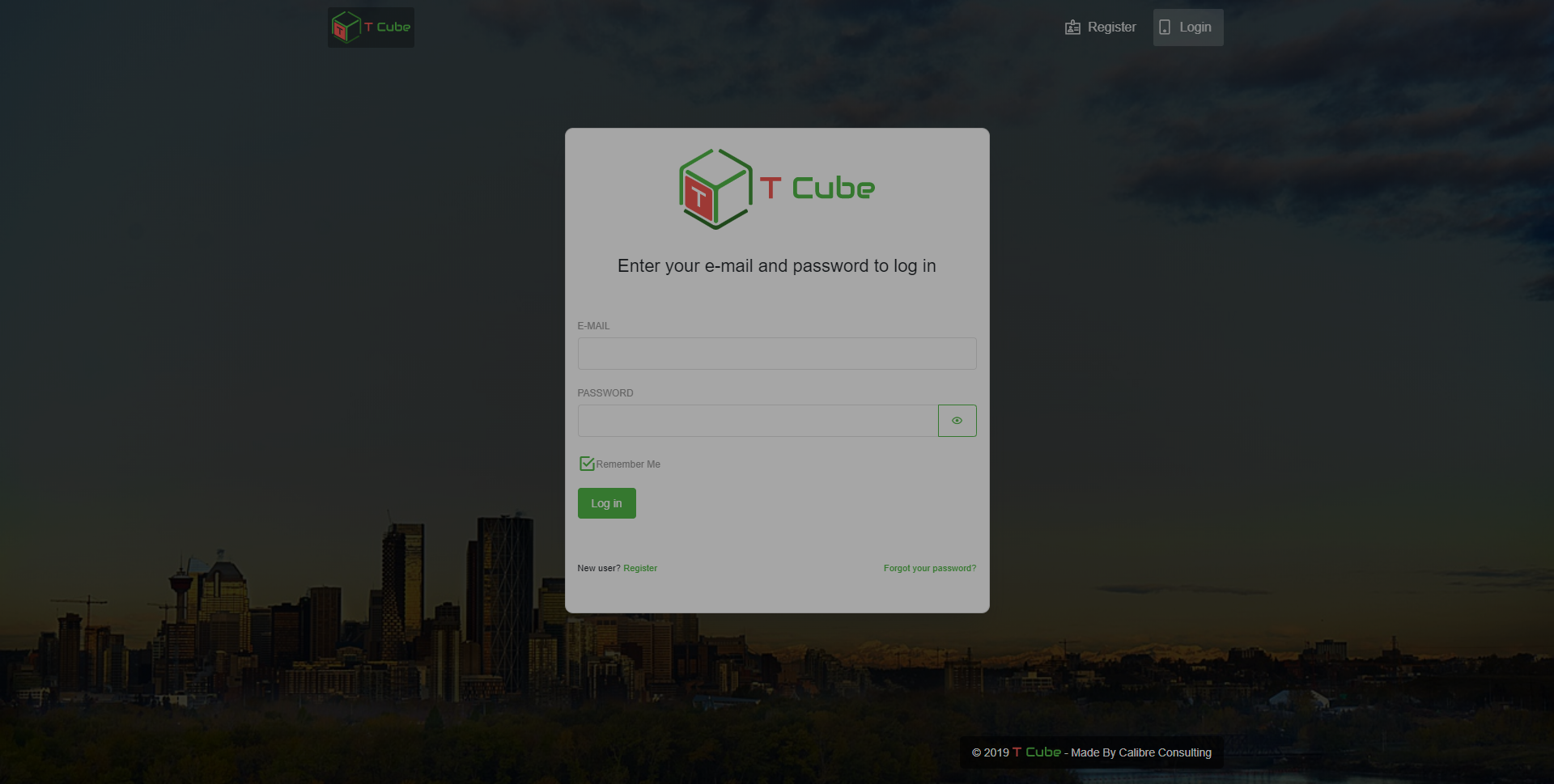Full activity control
The Calibre Helpdesk helps employees stay tuned to their activities. Be it talking and helping customers, working on project tasks or managing companies.
Fine tune it to your business
Set-up your own task categories, statuses, business hours, work groups. Everything can be changed to your business type and need.
Get e-mails right in the system.
Set-up your e-mail system once and have all of your customer's concerns come directly into the Calibre Helpdesk as a ticket.
Never lose a file again, keep them secure easily!
The Calibre Helpdesk has many levels of file management. Always have them exactly where you need. Add, view and remove files or folders on companies, projects and client tickets as needed. All secured and restricted with access levels.
Workflow
Security in first place!
Our app is secured by an encrypted email/password setup.
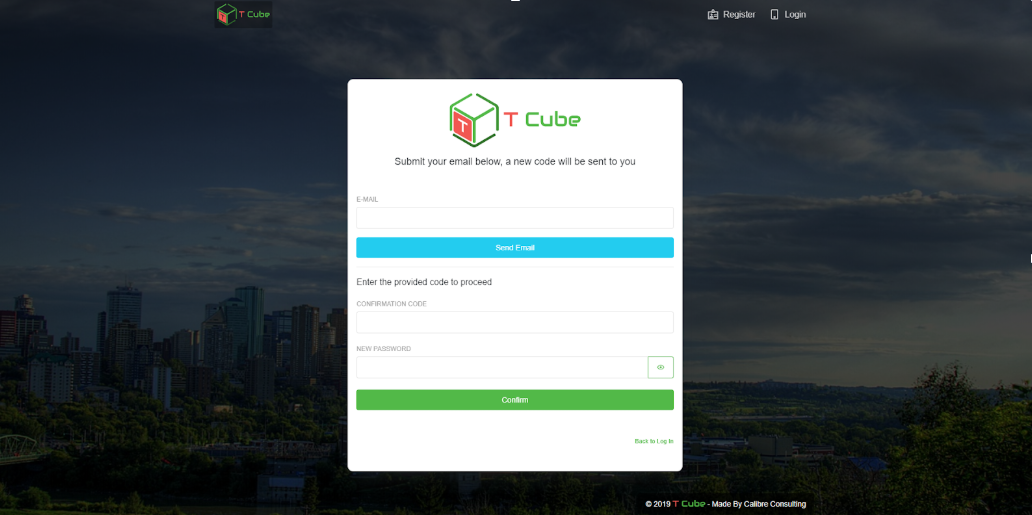
Editable profiles and customizable pages.
You can choose your own display name and password at any moment. Pick your own custom background and make your application unique for each user.
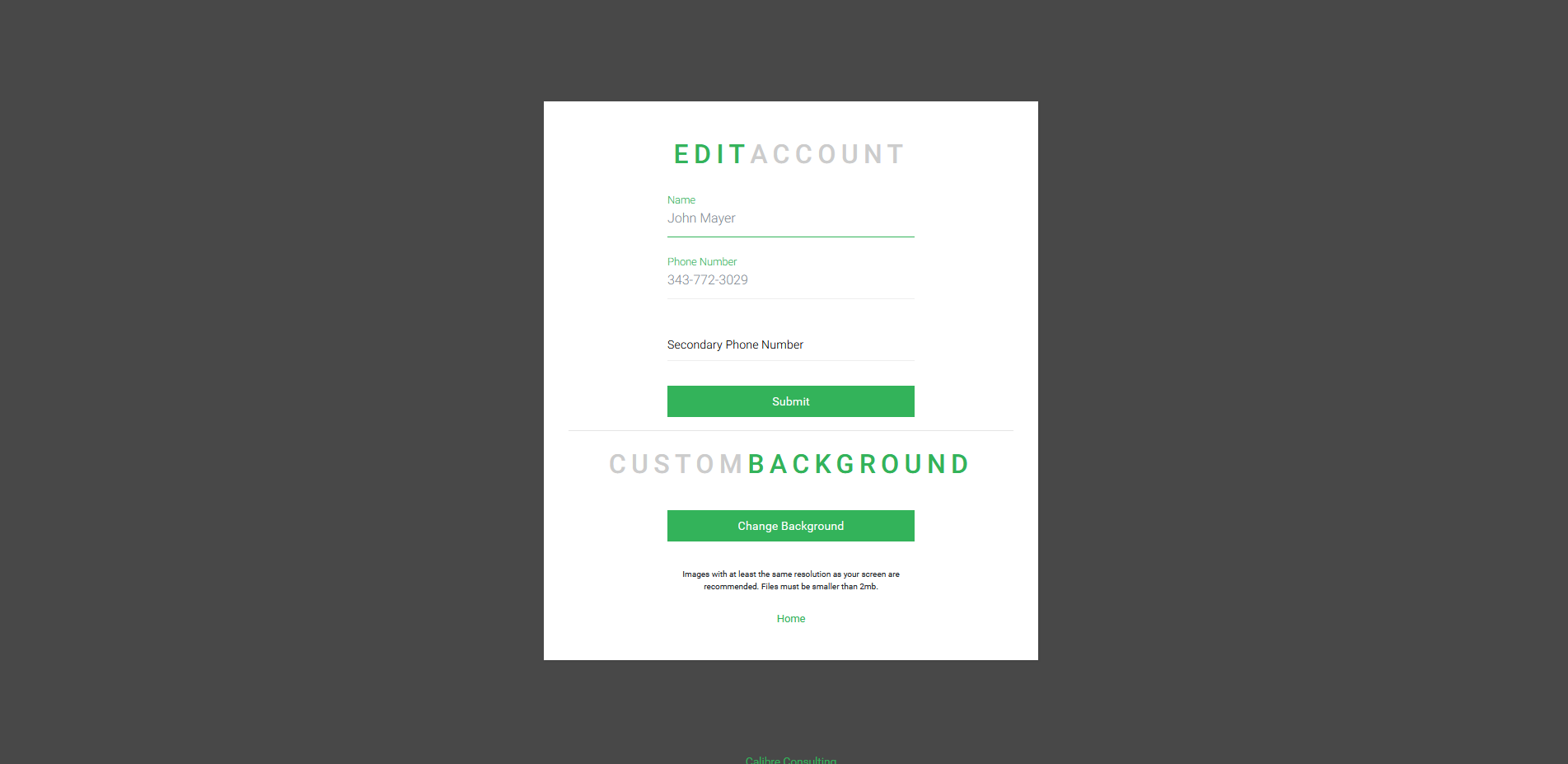
Have pressing matters at hand.
Check what's the newest information in the Helpdesk right at the home page dashboard. Or view your tickets and tasks detailed in their respective pages.
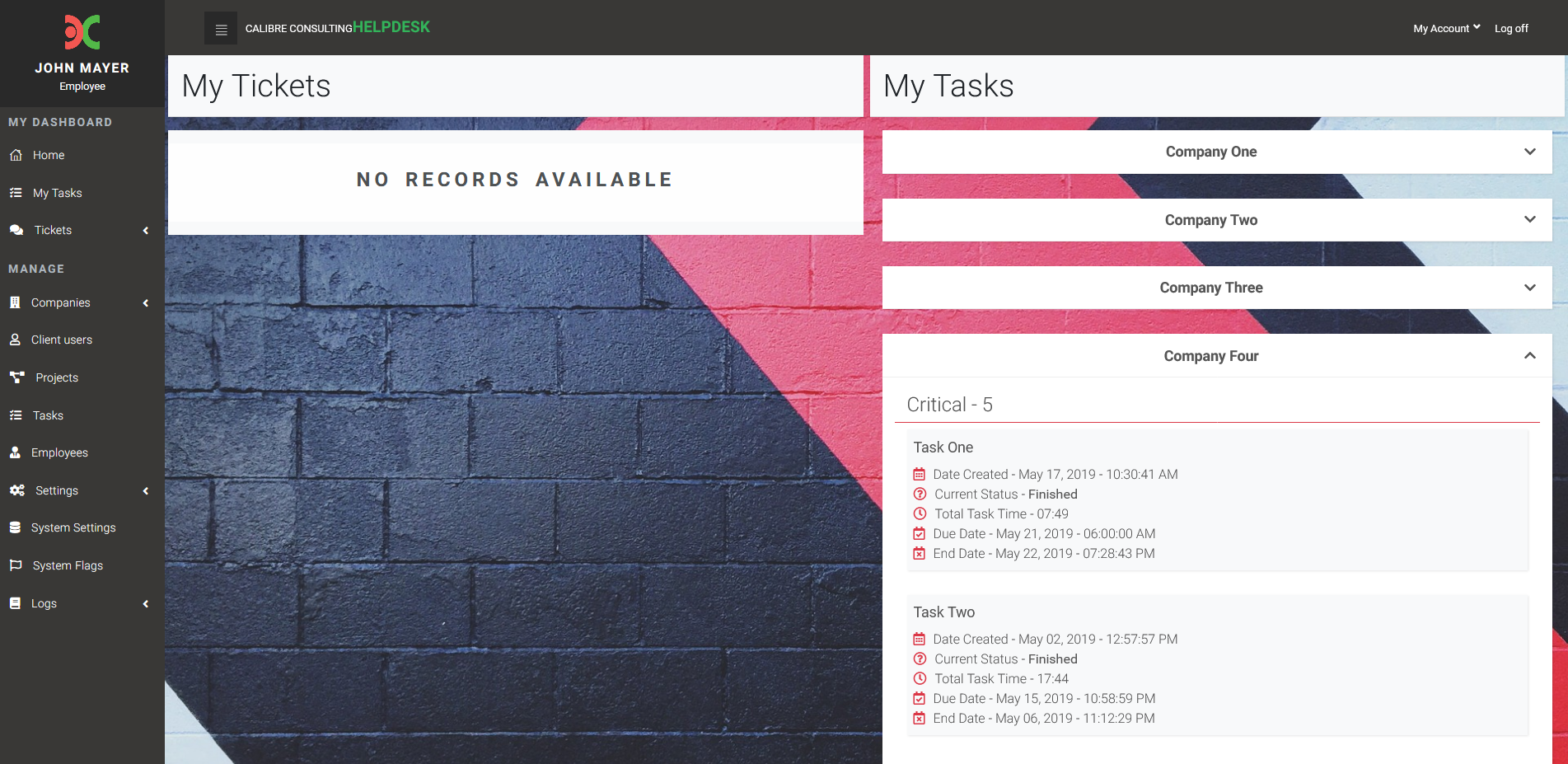
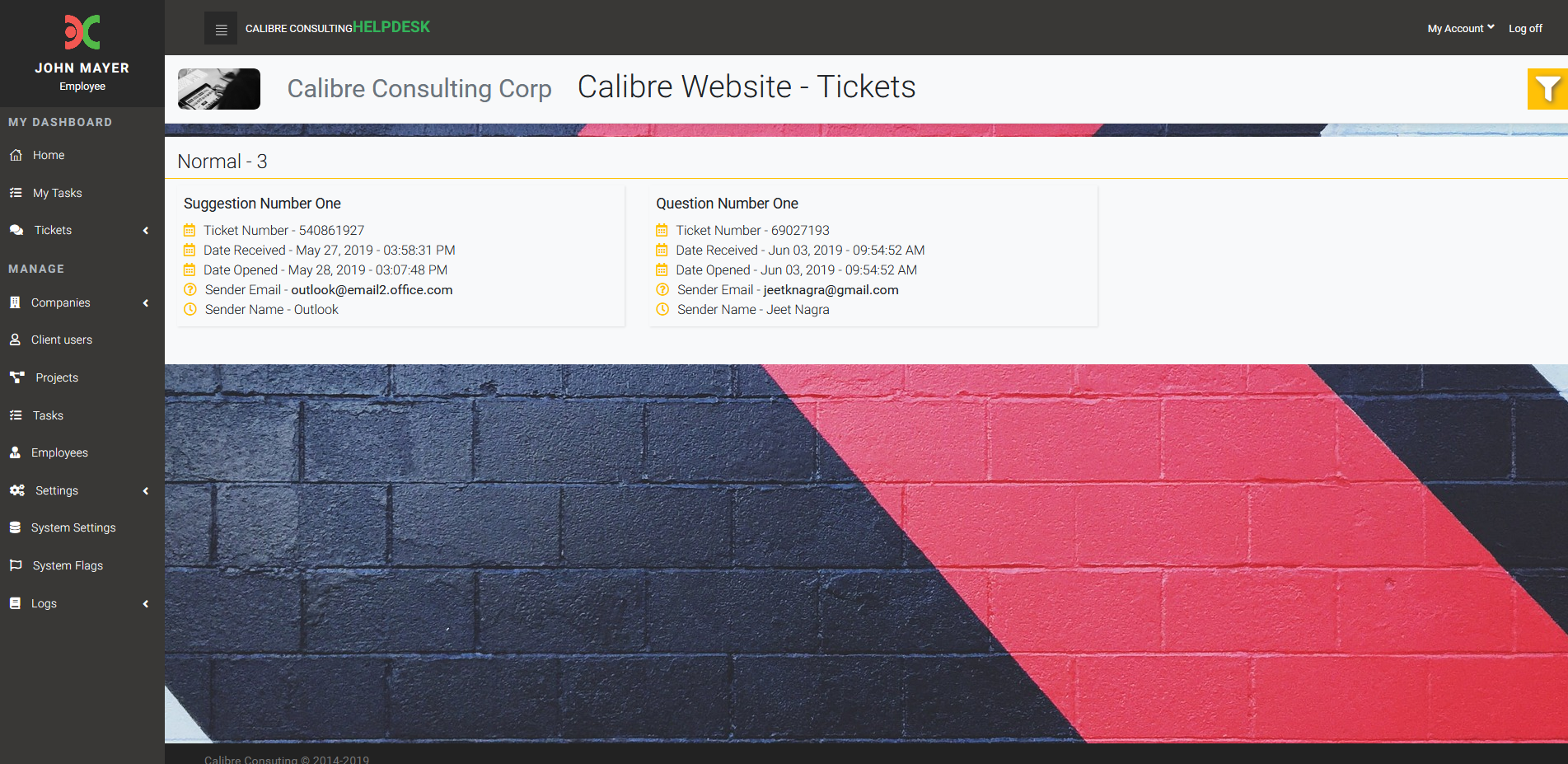
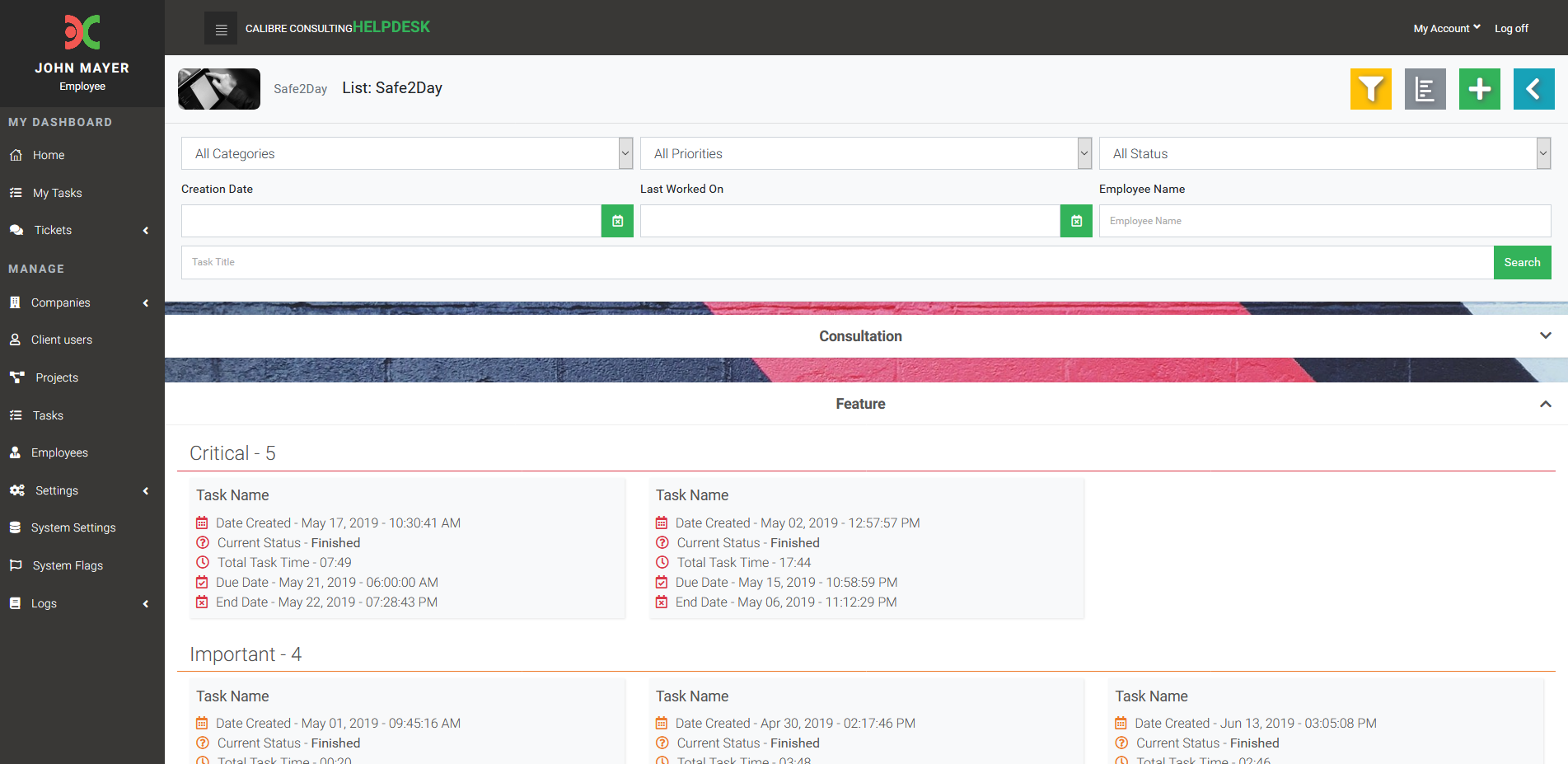
Find your tickets with just a few clicks.
All Tickets are sorted by project and groups. They can also be filtered in many different ways. With just a click, all the messages, files and details are ready to be seen.
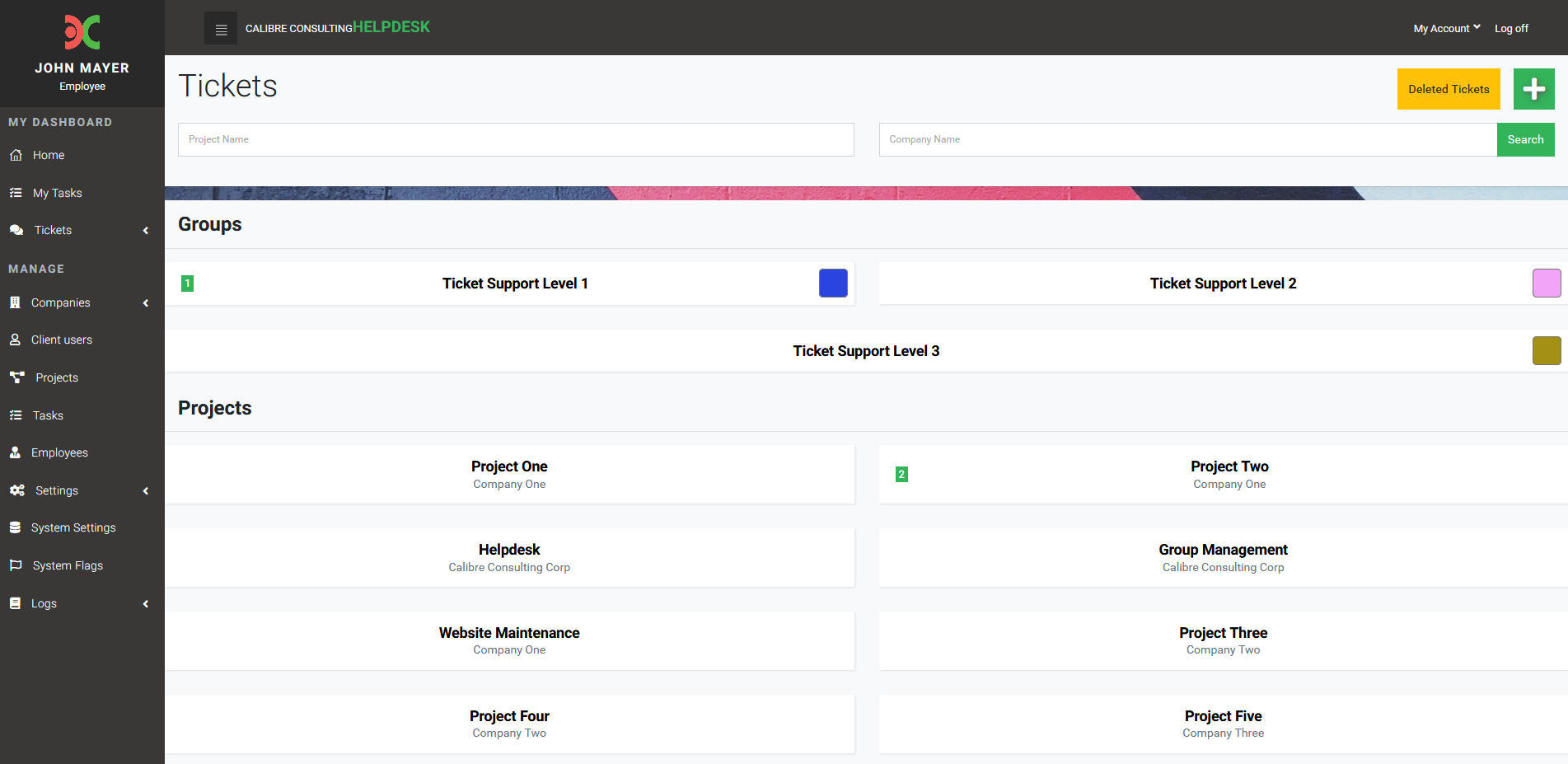
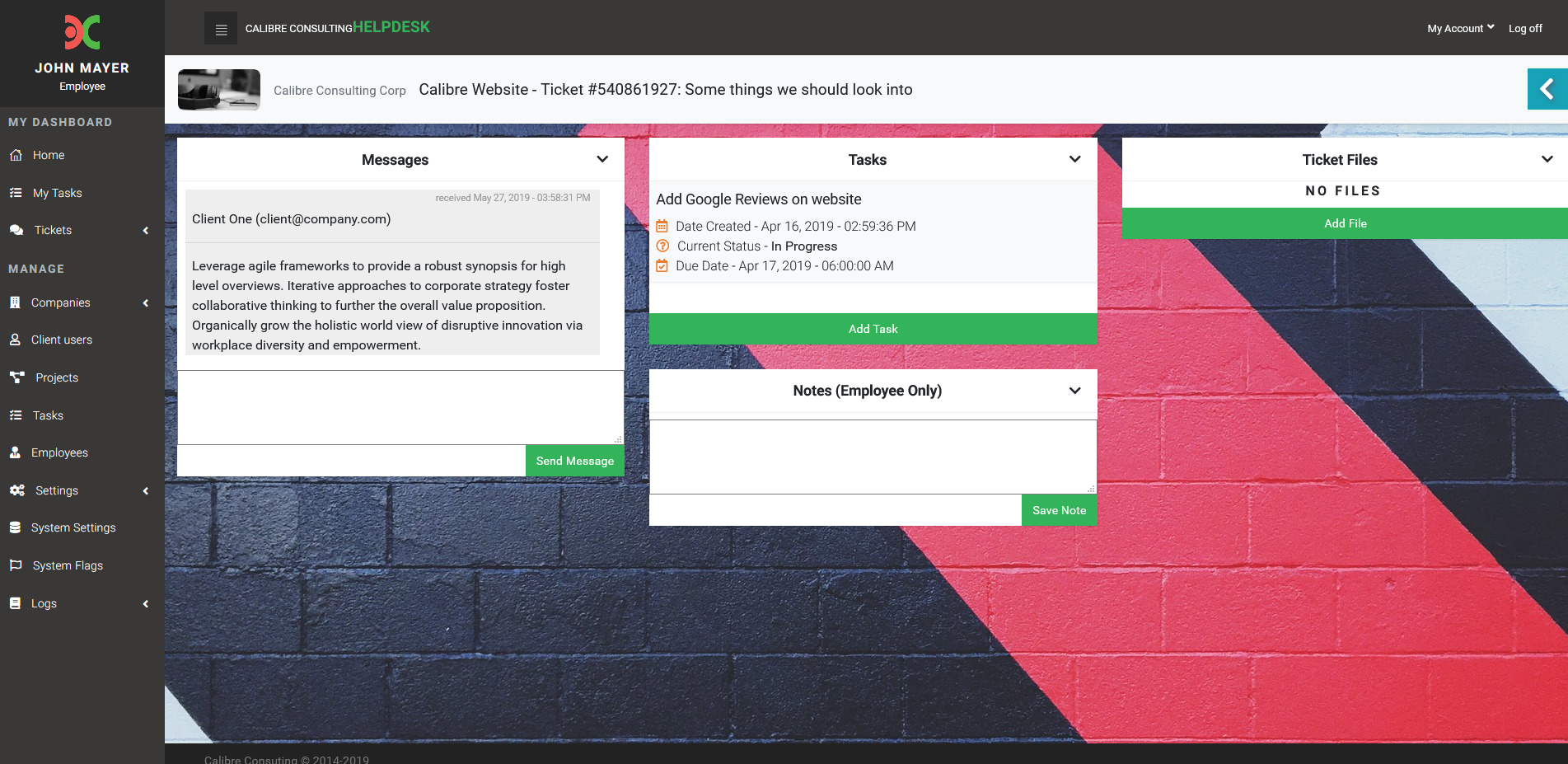
View your project tasks, who worked on it and how long.
Tasks can be attached to tickets. Control their categories, priorities, dates and status.
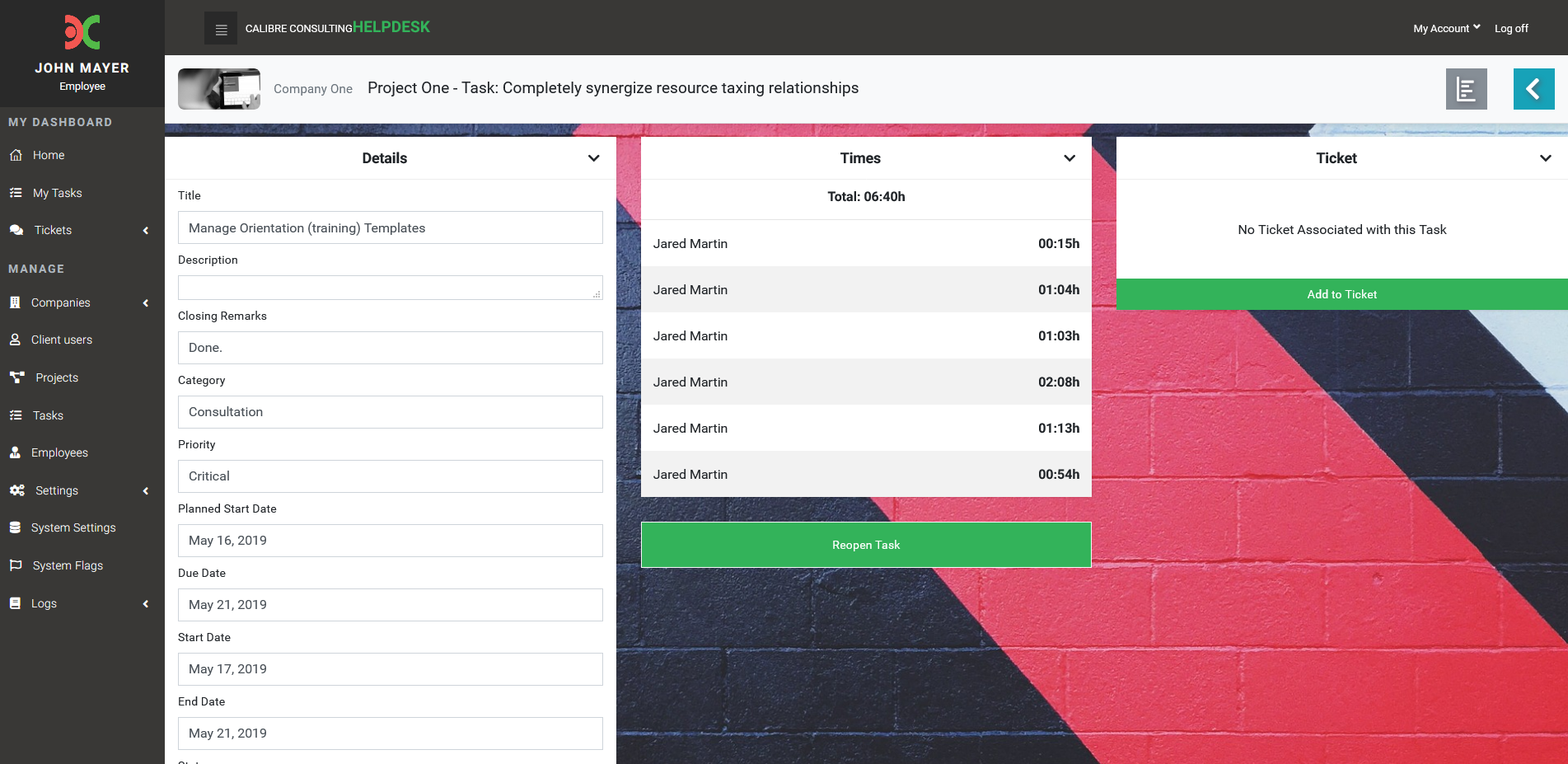
Check project progress on the task gantt.
The Gantt summarizes the project tasks into a single timeline page where tasks can be linked, organized and planned.
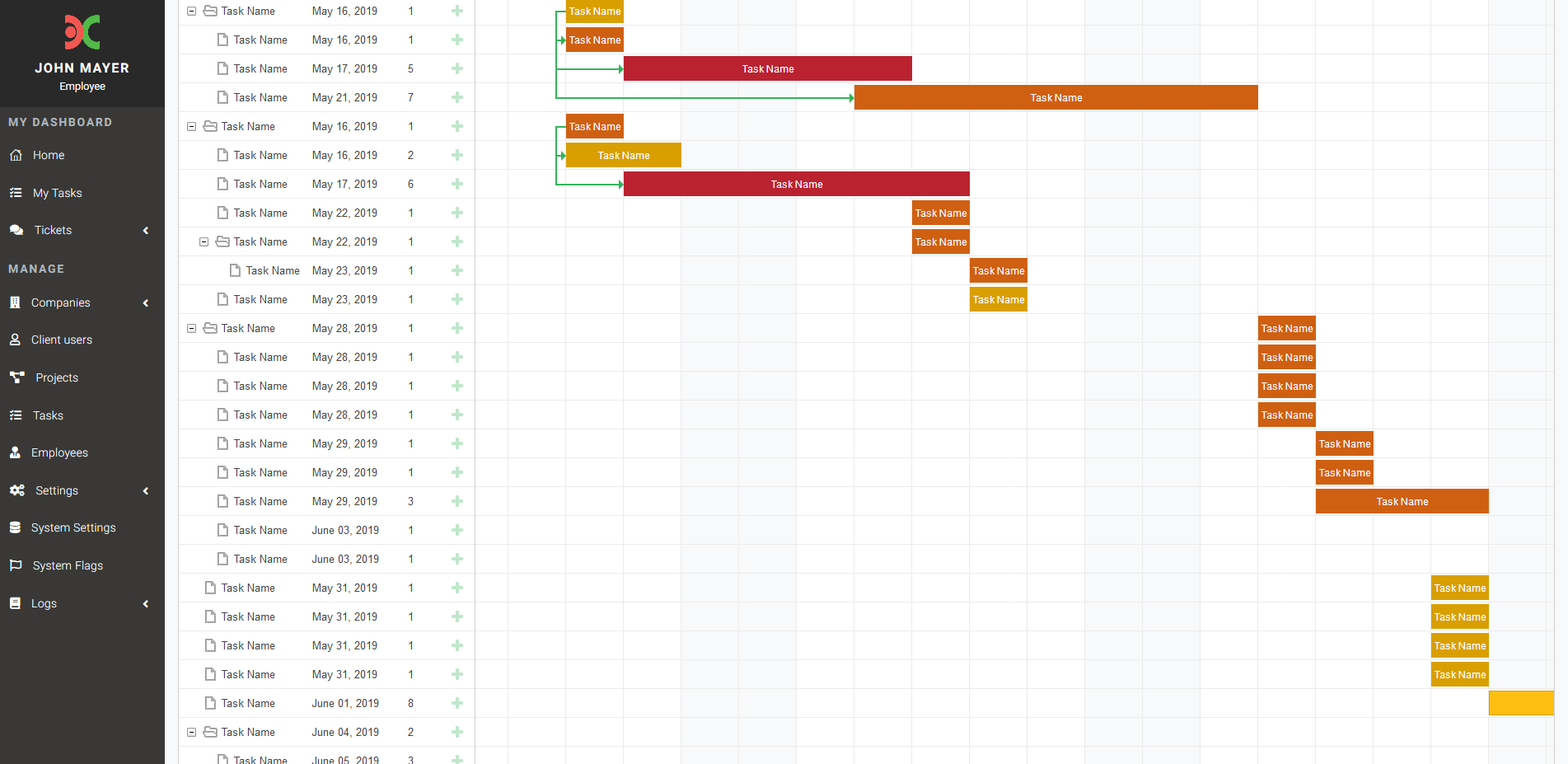
See and manage other project details.
Fine tune your project's names and descriptions. If your client has multiple locations you can also have that information adjusted. View and manage the project files, as well as which clients and employees have access to it, along with what level of access.
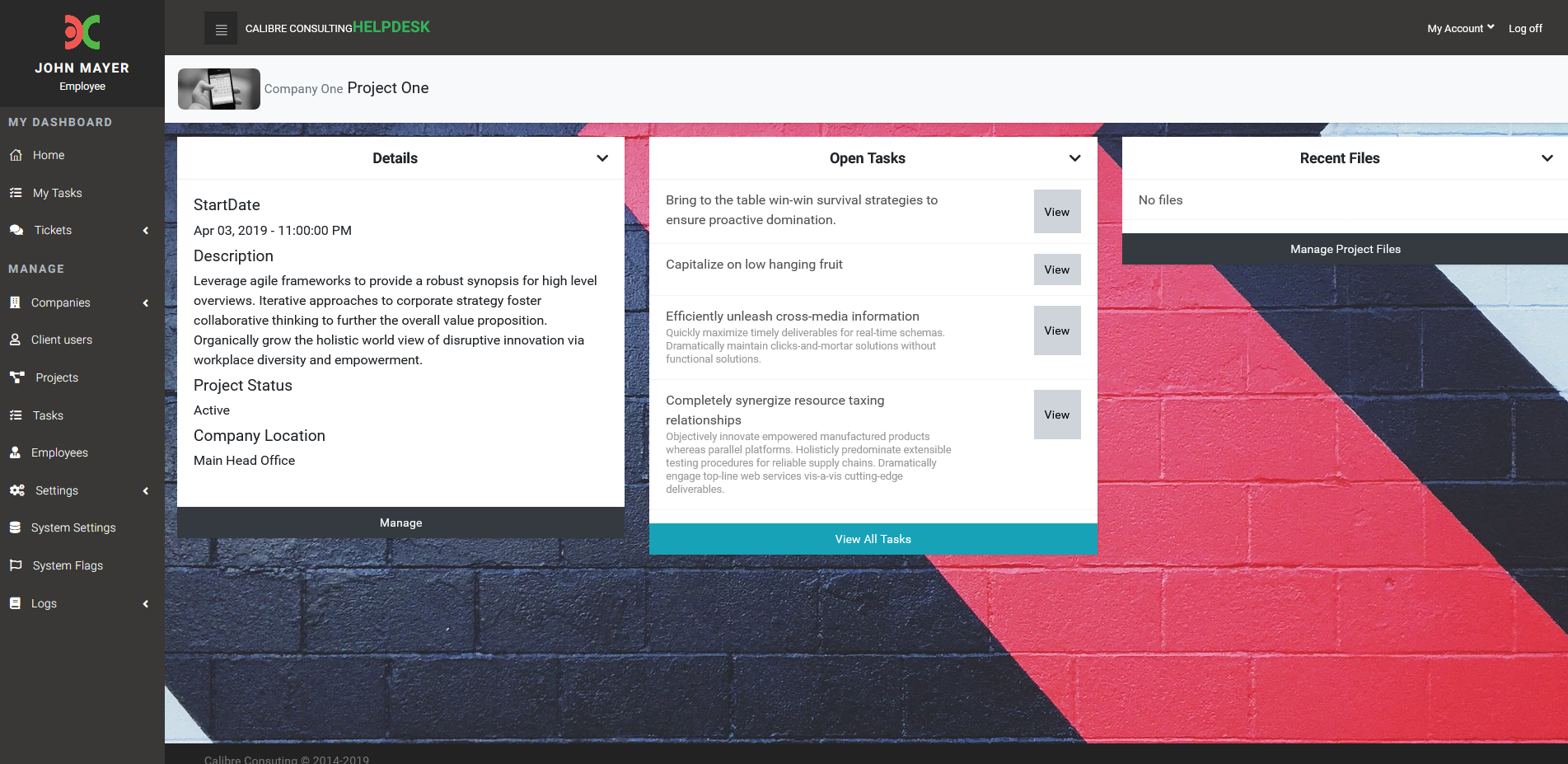
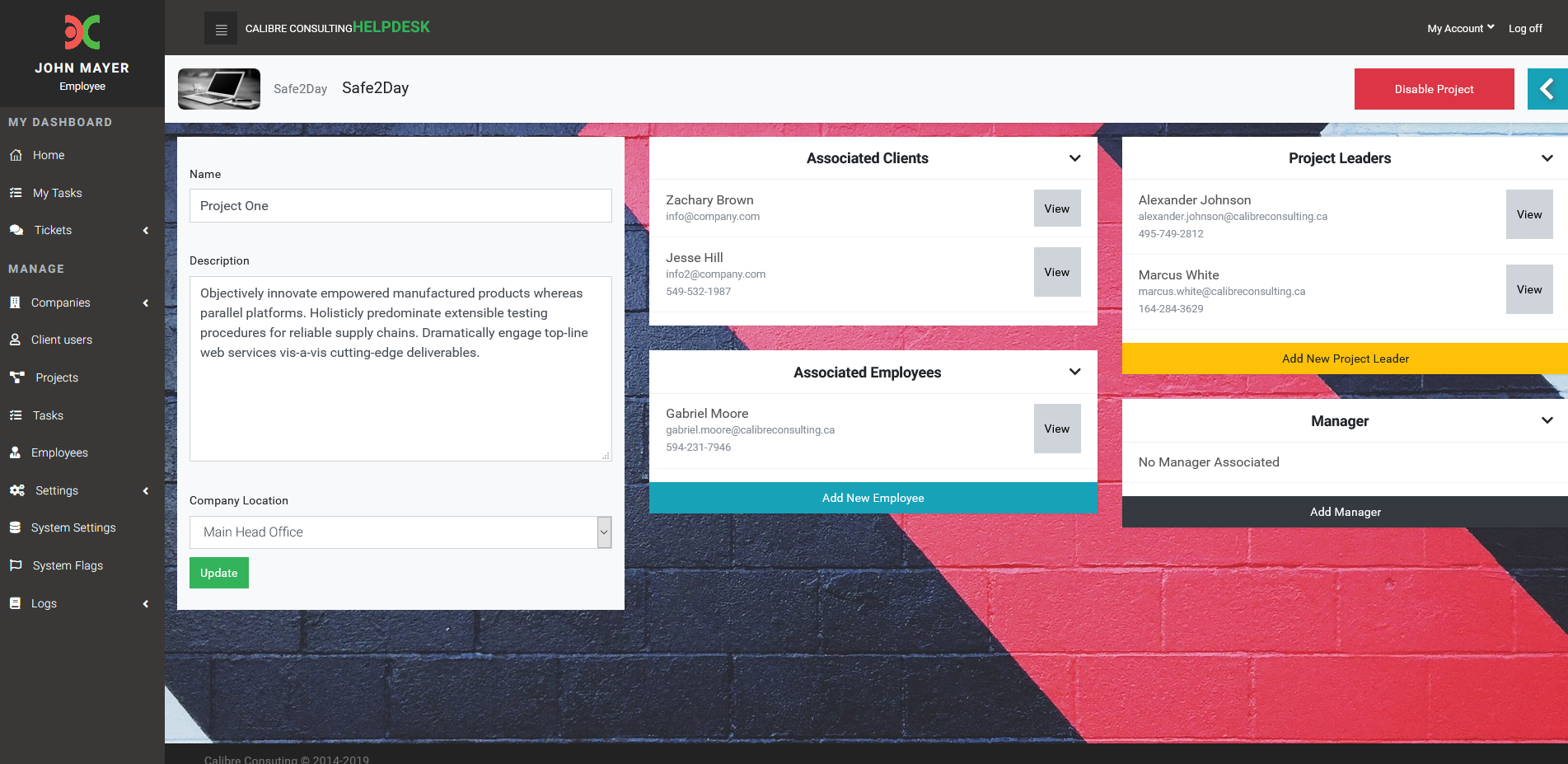
Companies
Use the wizard to add your client's company, and easily add their locations, contacts and secure passwords. Manage the company information, files, projects and much more!
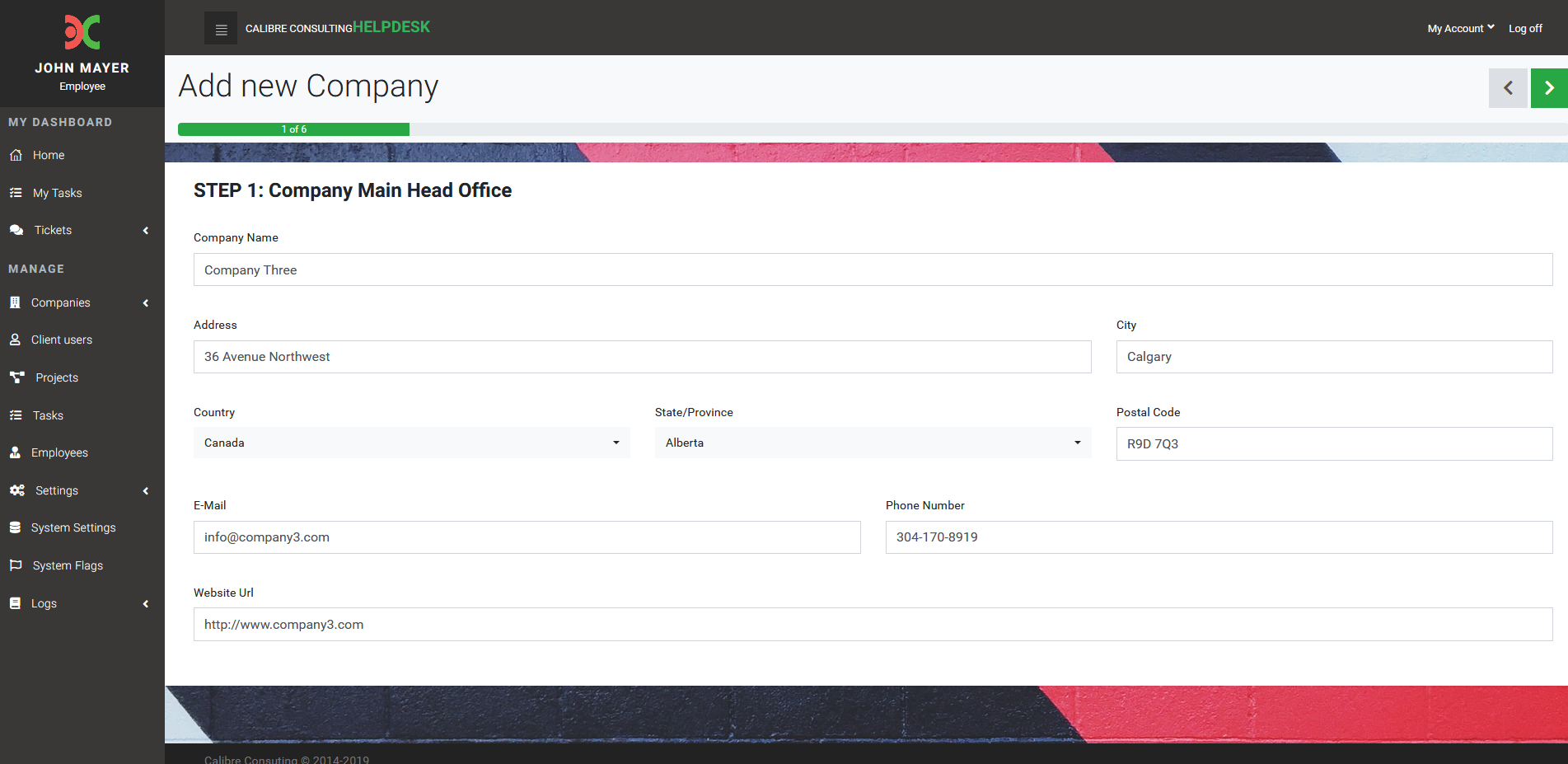
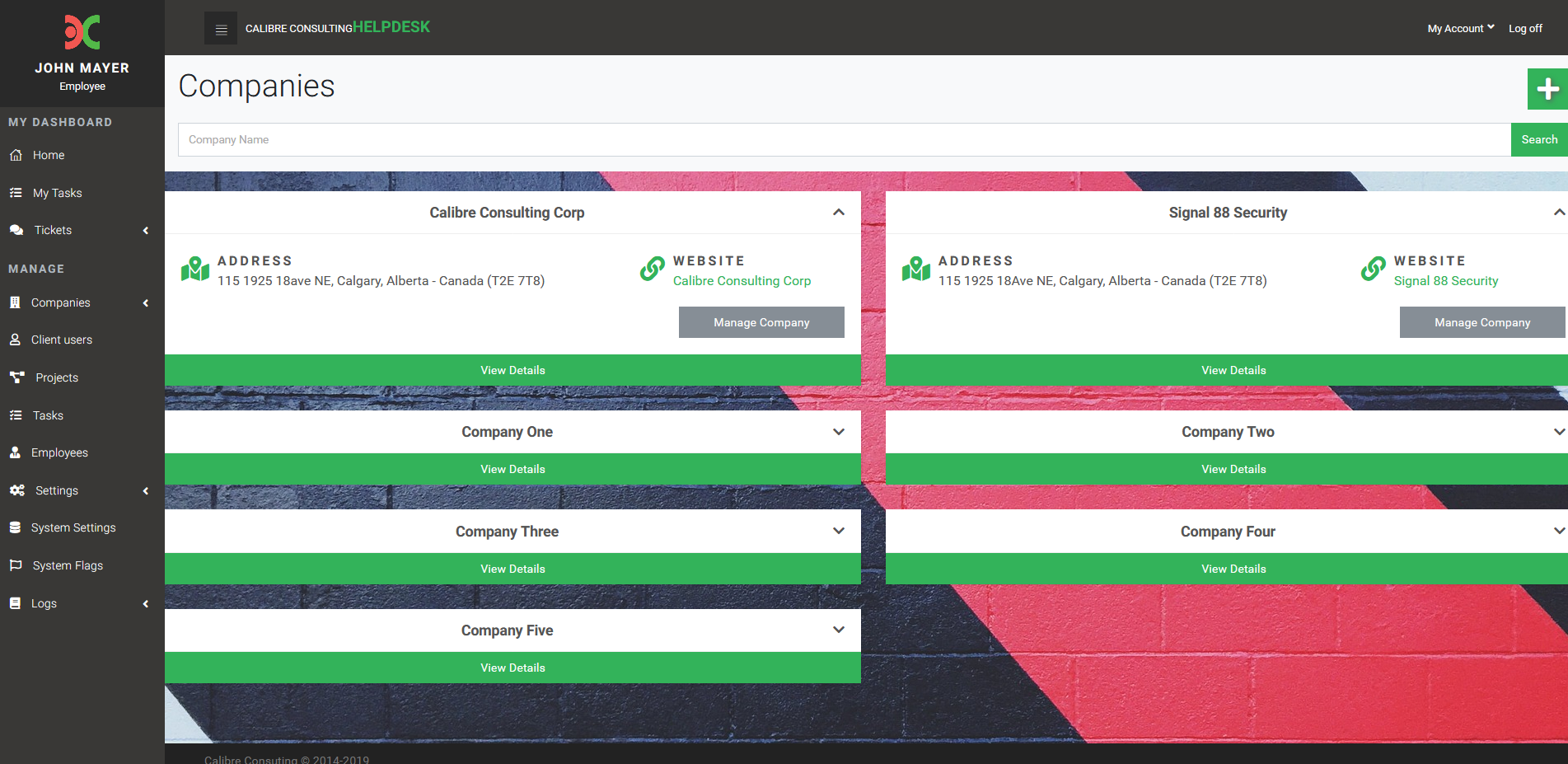
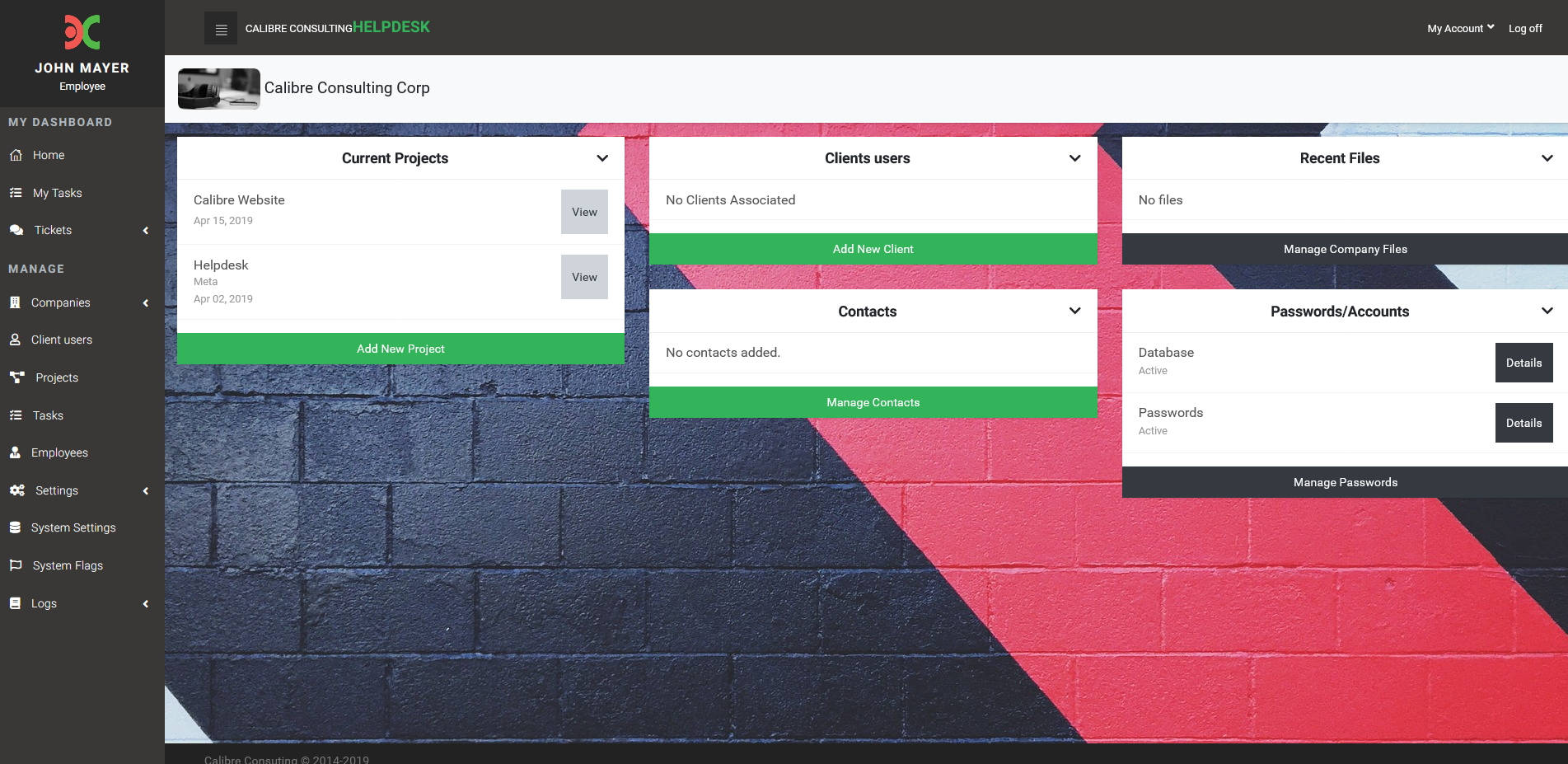
Files and Passwords
All secure information is accessible in the Passwords and Accounts page. Every file is stored encrypted and only allowed users can access them. Each company and project has its own file management page, in which authorized users can add, view, delete and download files and folders.
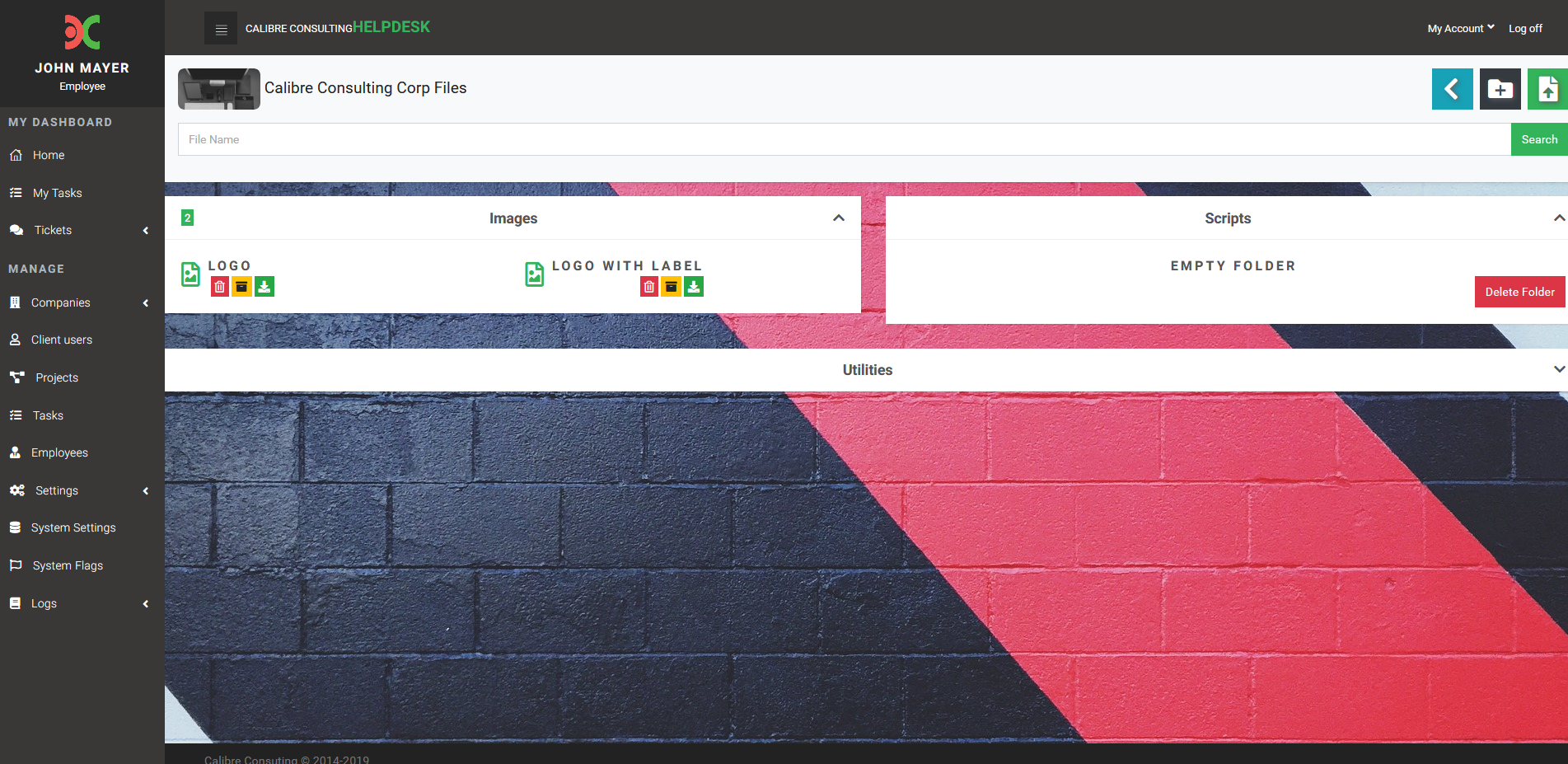
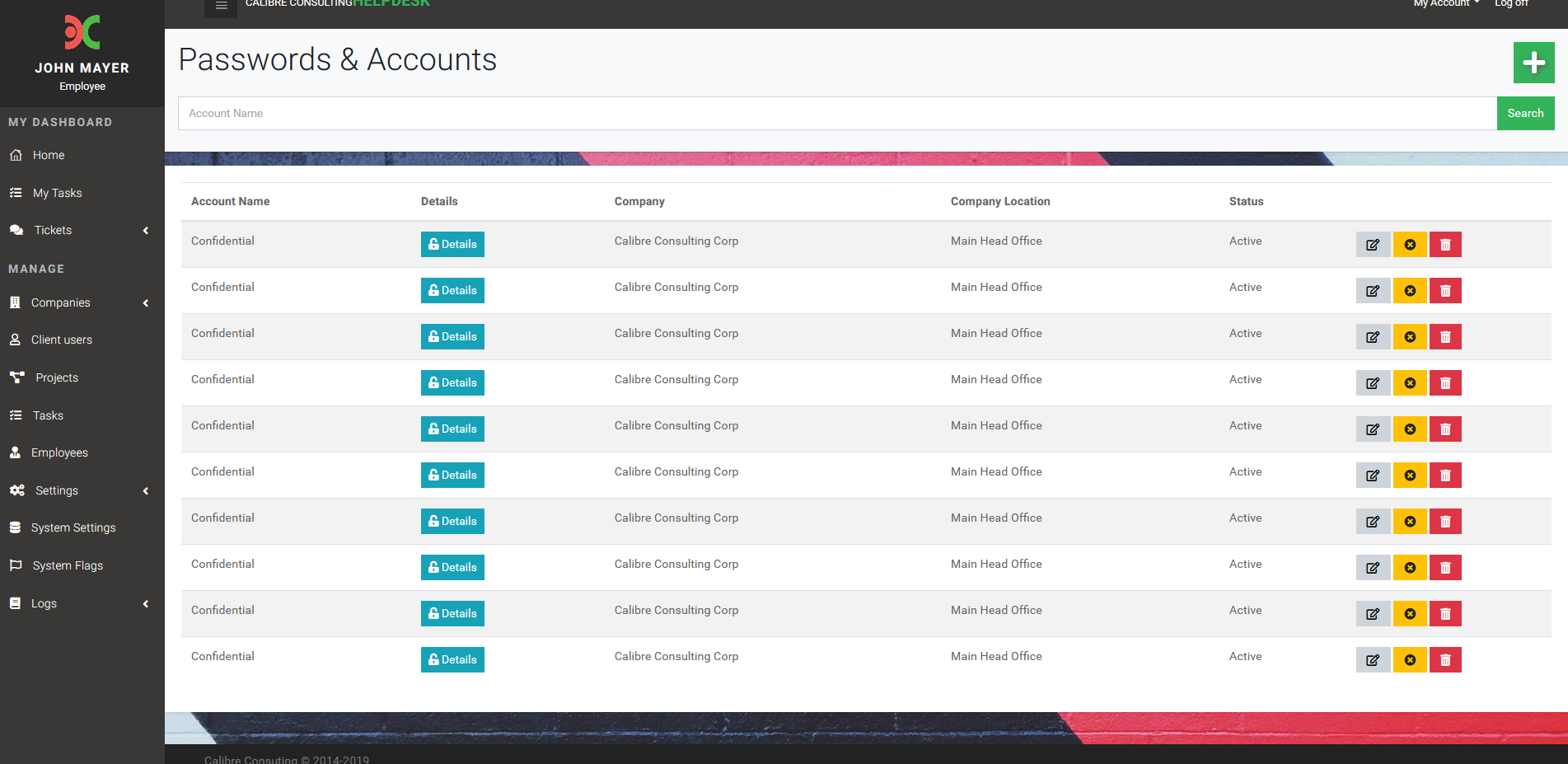
Clients
View and invite clients to participate in your Calibre Helpdesk. Clients with access can submit tickets, view their projects and tasks being completed by employees for them. Every client has a summary page that helps you find which projects they have been looking at.
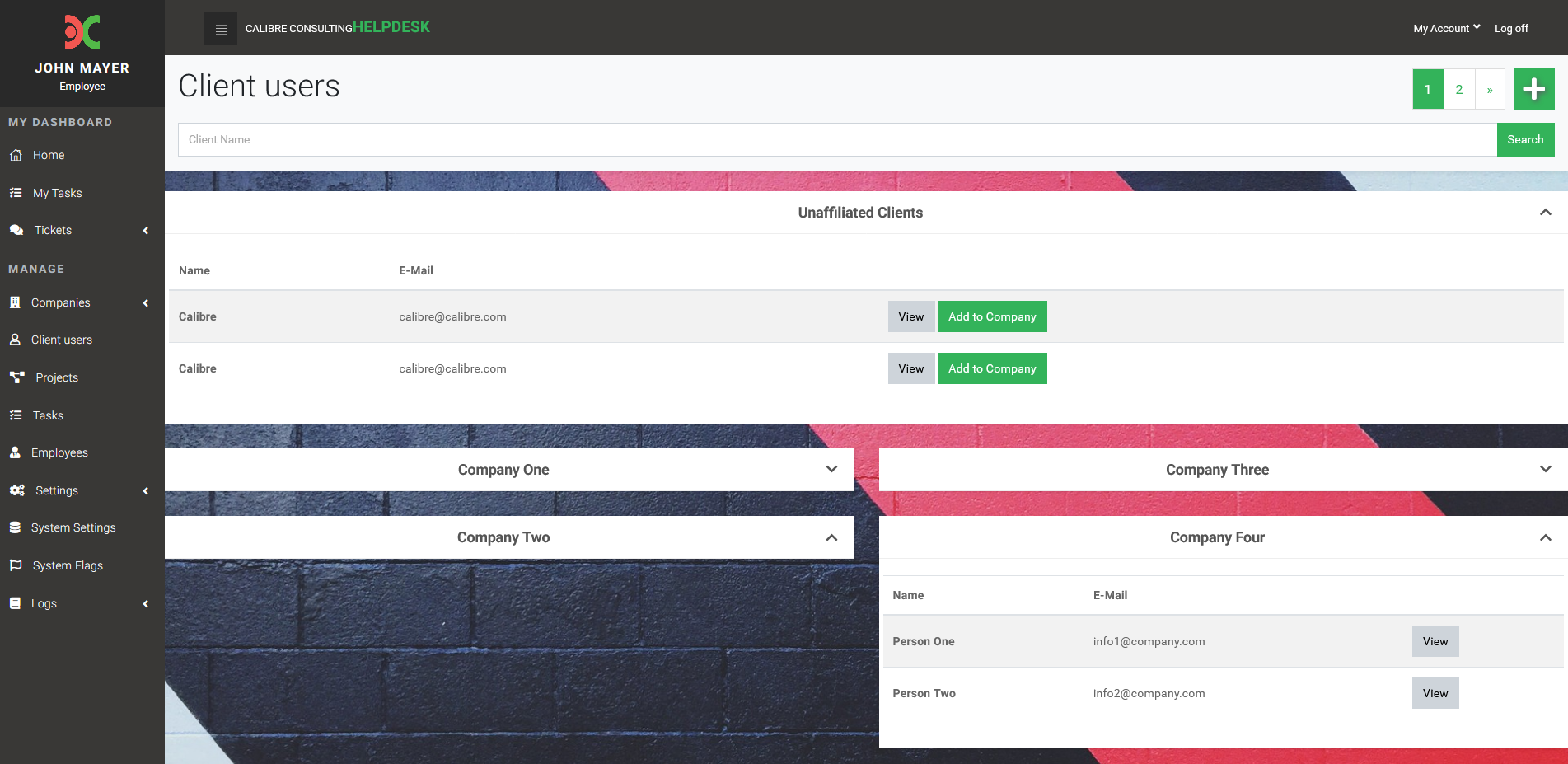
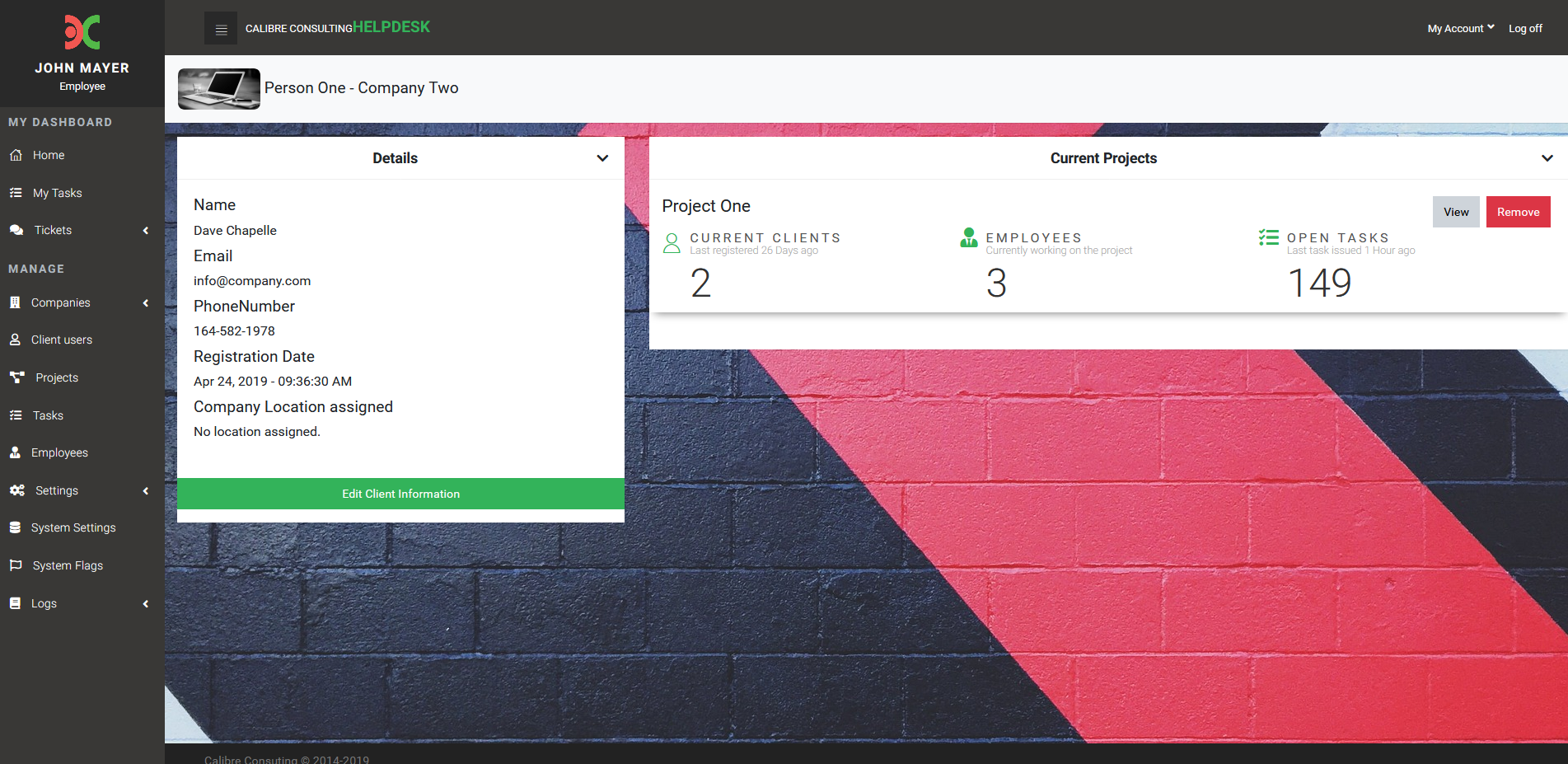
Employees
Manage all your employees. Define which capabilities they can have, which projects they are assigned to, which ticket groups they can view and respond to and much more. Every employee can be configured individually with their own responsibilities.
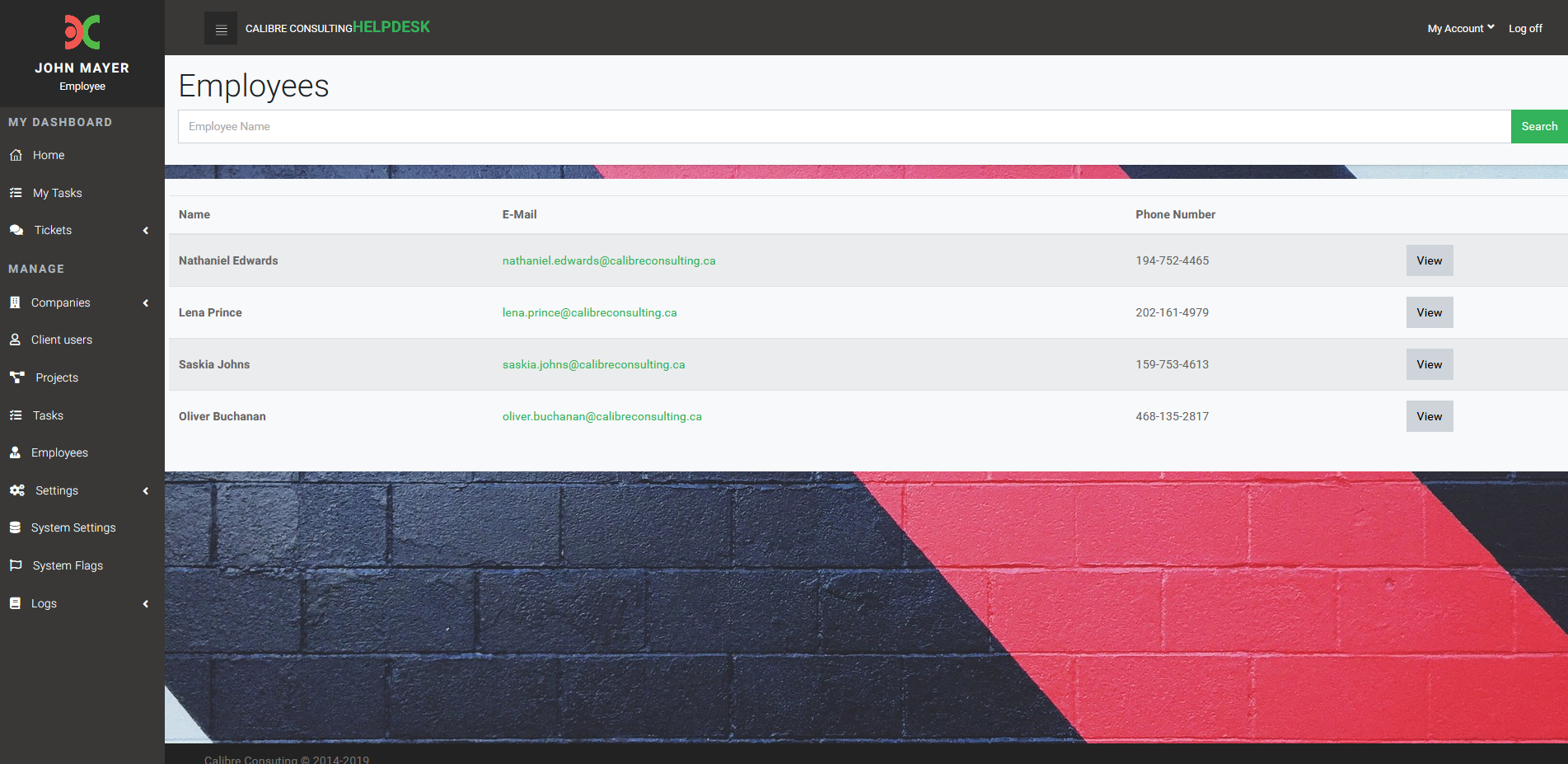
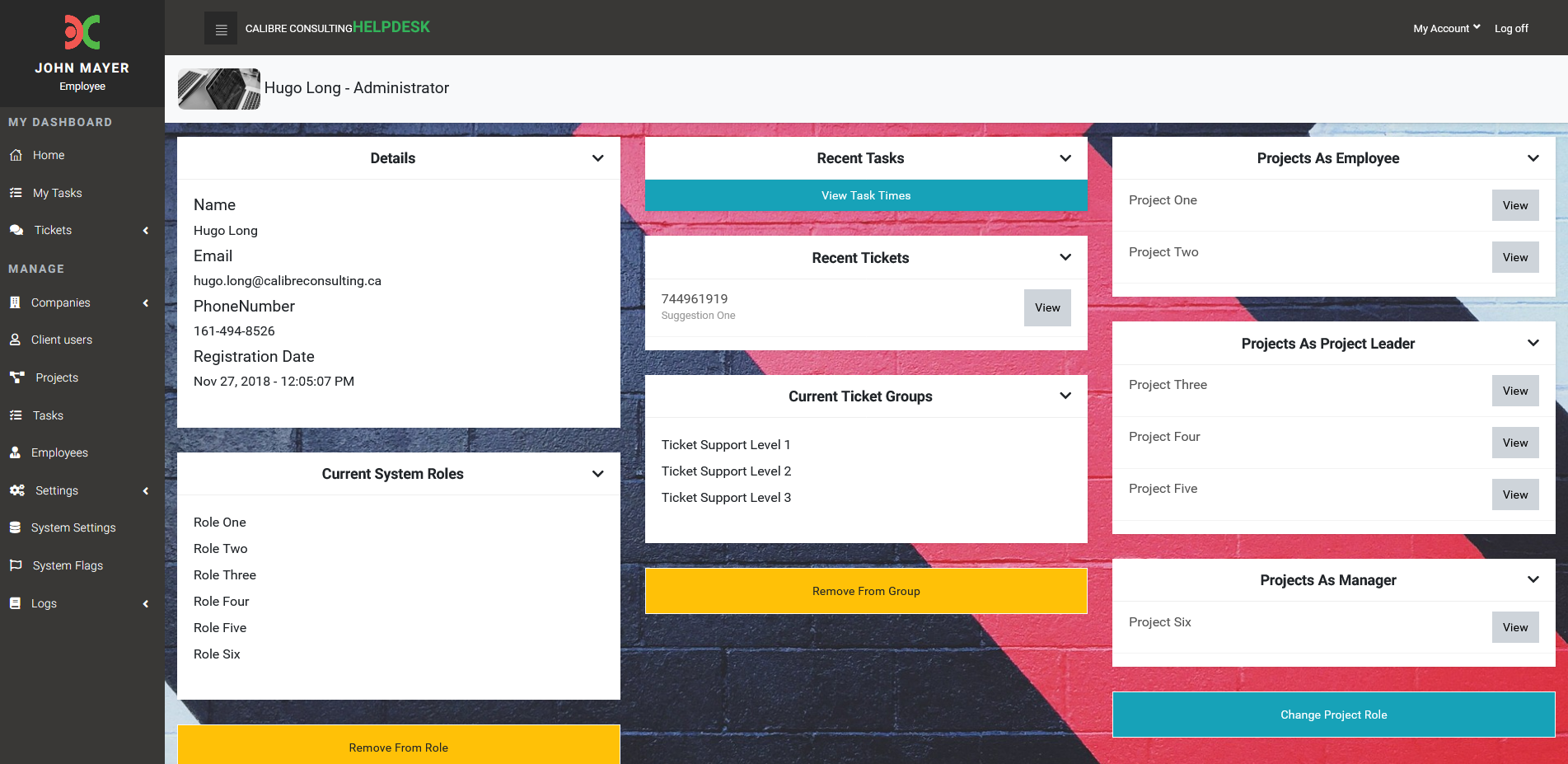
Use it everywhere!
Responsive web app, can be used in your phone, tablet or computer, in any recent browser (Chrome, Opera, Mozilla, Safari, Microsoft Edge).